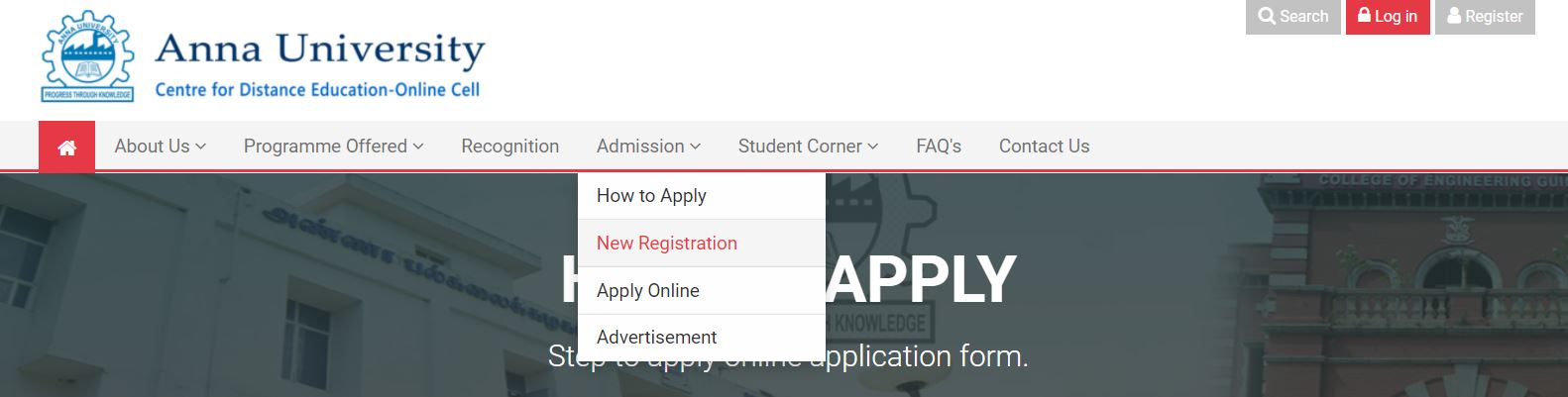How-to-apply
How to apply
Step to apply online application form.
How to apply through online
1. Registration
a) Click "Admission" menu and select "New Registration" sub-menu.
b) Fill in all details such as username, password, email, etc., and click on “Create my new account” button. You will get an email to your registered email-id with the Activation/Verification Link. You need to click/open the verification link in order to activate your account.
2. Login
a) For Sign in - Click "Login"
b) Go to “Admission” menu and Select “Apply Online”. You will be directed to Application Dashboard.
3. Application Dashboard
a) Click “Apply Here” to start filling your application. You need to fill-in all the required fields and upload the necessary documents/certificates in proper format and size. Once you filled-in all the fields, then proceed to the next step.
b) Click “View & Submit Application” in order to verify your application. If all the details are correct, then select “Confirm Submission” and Click “Submit”. If there are corrections to be made, then click “Edit Application” and update your application details.
(Important: Once submitted, you will not be able to edit your application)
c) Click “Payment” to pay for the application fees. Then click “Pay now” to make the payment via Credit Card/Debit Card/Net banking. On successful payment, your application will be generated with an application number. Download the application for later reference.
(Important: Do not make multiple payments if there are issues with payment gateway. Any missing payments will get reflected within few hours or you can send a mail to cdembaonline@gmail.com)